Yahoo Mail free POP access
For a long time, Yahoo allowed POP access only for Premium accounts, so people used custom applications, like Y!Pops to have this feature. This is not longer the case. To enable the POP3 access for your free yahoo mail account, all you have to change is the preferred content, setting it to Asia.
Select Options->Mail Options, then Account, followed by “Add or edit an account”.
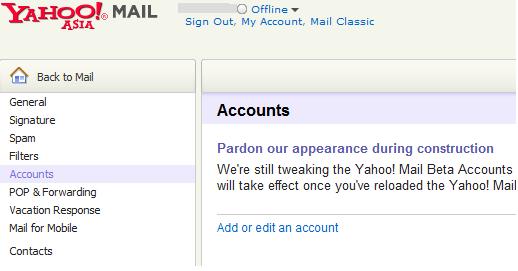
Image 1: Don't be afraid to click the "Add or edit an account" link. It will take you to the old Yahoo Mail interface, but this change is only temporary.
Select, the Accounts link on the left of the windows that opens. From the window that opens, select “Account Information” on the left. Then, set: Preferred Content: Yahoo Asia ( or Philippines region and timezone Korea), by clicking on the Edit link, like in this screenshot:
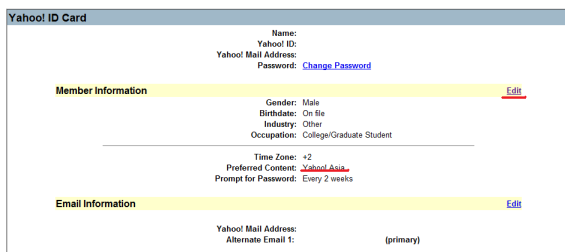
Click on Edit, then set the Preferred Content to Yahoo Asia
Update: After the latest Yahoo Main interface update, you might want to do this by accessing the “Set language, site and time zone ” instead of “Preferred content”. You can try the following link to do that: http://edit.yahoo.com/config/set_intl?.c…&.scrumb=dcWFucvsDjQ
Logout and login.
Then, you can enable POP access and change settings, by clicking, from the mail inbox:
Options -> Mail Options -> POP & Forwarding
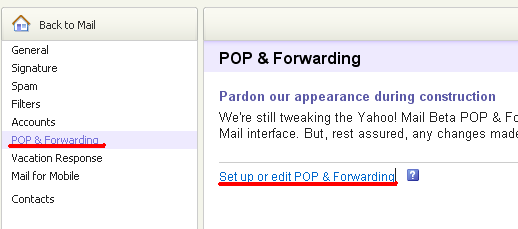
The Yahoo Mail POP Options settings screen
Update: A commenter suggested that, if you cannot find the POP & Forwarding option you should try this direct link: http://popfwd.mail.yahoo.com/pf/PopFwd?.done=http://in.f951.mail.yahoo.com/ym/Options&rand=1255761663 . If it does not work, then replace the part after the “done=” with the server address from the url you see when you go to the Options screen from your own Yahoo Mail account.
Now you can read your mail from any POP client; I use Gmail Fetcher to read mail in Gmail and it has all the settings I need already in it.
I stumbled across this after failing to get ypops to work with outlook – thanks, it works like a charm!
Its no more available on Yahoo Asia. It was running successfully till last month. My friend suggested me your blog saying that he was able to do it, he got his new ID last month. Basically I love Address guard facility of Yahoo and I get that facility in Yahoo! India. Now after getting those I want to forward it to my Google account(I love Google labels also).
Please help me out with any other Yahoo service which is providing this for now.
Thank you very much. Very useful information. Good work!
I’ve tried it in MS Outlook 2003. It only work if “use SSL” is unchecked (use port 110 and port 25).
I revise my previouse comment. In my laptop, it also work with SSL setting (port 995 and port 465). But I cannot use SSL setting in my office PC. I guess the SSL ports are blocked.
I personaly prefer IMAP, do you have tips & trick to use IMAP on Yahoo?
Thank you.
Hi, thanks! It works. But it did not work for my other yahoo mail. I don’t know why. But, I had POP&Forwarding on my mail options before I changed my yahoo mail to Asia. After that, I went back, and it disappeared. Can you help me?
thanks
Thank You Very MuCH
anil
i cant even stop to thank you for the greatttttt help this tutorial have been to me.. was looking a way to transfer my yahoo mails to gmail for past 2-3 years. thx a ton..
Your link gets: We Apologize
The service you are requesting is not currently for sale.
We apologize for the inconvenience.
Same problem… too excited get POP access on my old yahoo account.
Create new one… but the service is not listed on Options anymore..
Hi Dragos,
I tried setting this up the way discribed in your posts. I also tried the work around and it didnt work. Any suggestions??
“Update: A commenter suggested that, if you cannot find the POP & Forwarding option you should try this direct link: http://popfwd.mail.yahoo.com/pf/PopFwd?.done=http://in.f951.mail.yahoo.com/ym/Options&rand=1255761663 . If it does not work, then replace the part after the “done=” with the server address from the url you see when you go to the Options screen from your own Yahoo Mail account.”
Thank you,
Aaron
I tried to log out and log back in and nothing. Now I dont even get the part of the url “done=” can you please help?
You are really very great, given a wonder full solution for all …! & i am sure now can got yahoo pop yet with out this solution before…!
Hello to all the happy POP Accessors.
and a big thank you to Mr. Dragos 🙂
Actually the thing is that I created a new and I wanted to forward all the mails of to
I thought of accessing the Ymails by means of POP access and forwarding by changing the region to Asia like I did with my other Yahoo Ids.
But, to my surprise there was no link of POP access and forwarding even after changing the region.
I was so heart broken that finally your LINK saved my life 😮 🙂
I researched with the link also and found out by selecting the mails to be FORWARDED to my Gmail rather than POP Accessing removes the link of ‘POP AND FORWARDING’ from Yahoo Options and your mails are never forwarded only POP access thing works perfectly.
So, the gist of my story guys is, if you are enabling the access by means of LINK then fetch your mails by the means of POP Access (only that works) not by FORWARDING.
Hello to all the happy POP Accessors.
and a big thank you to Mr. Dragos 🙂
Actually the thing is that I created a new mail ID at and I wanted to forward all of the mails to
I thought of accessing the Ymails by means of POP access and forwarding by changing the region to Asia like I did with my other Yahoo Ids.
But, to my surprise there was no link of POP access and forwarding even after changing the region. 😮
I was so heart broken that finally your LINK saved my life 🙂 🙂 🙂
I researched with the link also and found out by selecting the mails to be FORWARDED to my Gmail rather than POP Accessing removes the link of ‘POP AND FORWARDING’ from Yahoo Options and your mails are never forwarded only POP access thing works perfectly.
So, the gist of my story guys is, if you are enabling the access by means of LINK then fetch your mails by the means of POP Access (only that works) not by FORWARDING.
Hello to all the happy POP Accessors.
and a big thank you to Mr. Dragos
Actually the thing is that I created a new mail ID at “xxx at ymail dot com” and I wanted to forward all of the mails to “yyy at gmail dot com”
I thought of accessing the Ymails by means of POP access and forwarding by changing the region to Asia like I did with my other Yahoo Ids.
But, to my surprise there was no link of POP access and forwarding even after changing the region. 😮
I was so heart broken that finally your LINK saved my life. 🙂 🙂 🙂
I researched with the link also and found out by selecting the mails to be FORWARDED to my Gmail rather than POP Accessing removes the link of ‘POP AND FORWARDING’ from Yahoo Options and your mails are never forwarded only POP access thing works perfectly.
So, the gist of my story guys is, if you are enabling the access by means of LINK then fetch your mails by the means of POP Access (only that works) not by FORWARDING.
Cheers….
Regards:
Abhishek.
Sorry for spamming the last one is correct,please remove the 1st two and this note.
Thank You very much once again….. 🙂
SIMPLY AWESOME!!! Thanks..
Thanks! Finally I can use my Mac Mail to read my Yahoo Mail!!! Upyyyy!!!!
Thank you soooooooo ooooooooo oooo much for this info 😀
Yahoo was my first email address EVER! I have this account for 11 years now and since have gone with google because of overspaming on yahoo and pop support in google, also google gave the 1Gig option before anyone. Now I have this account in my mail application at its rightful place and it will be checked just as frequently as all the others.
Lots of internet love to you!
generic urls work:
http://popfwd.mail.yahoo.com/pf/PopFwd
http://info.yahoo.com/privacy/us/yahoo/opt_out/targeting/details.html
pofwd regenerates the current yahoo account server at the end along with the random crumb stuff.
confirm that yahoo mail uk offers the pop setting. don’t have it working yet in opera (“tls”), but works in oe (“ssl”). don’t know if tls is the problem.
Works like a charm getting mail into my mac mail but cannot send? Any thoughts?
Thanks a lots! finally i get it. 🙂
Multumesc si eu si traiasca romanii! Ce s-ar face lumea asta fara noi….
hi.thank you for tihe information.i was able to set my account for pop but when i tried it for my other yahoo account,pop and forwarding link is not there any more?wonder why…i was able to do it with my other account but now the link is not there. thank you for your help.
nu merge, am incercat o gramada, am schimbat pe asia si nu aparea pop in obtiuni, am incercat si cu linku respectiv si imi da
We Apologize
The service you are requesting is not currently for sale.
We apologize for the inconvenience.
contul de mai e destu de vechi, are pe putin 6 ani, alte idei?
works fine! tnx!
Hi,
Is there an update here?
Yahoo have changed their options quite a bit.
Thank you
Doesn’t work anymore 😦